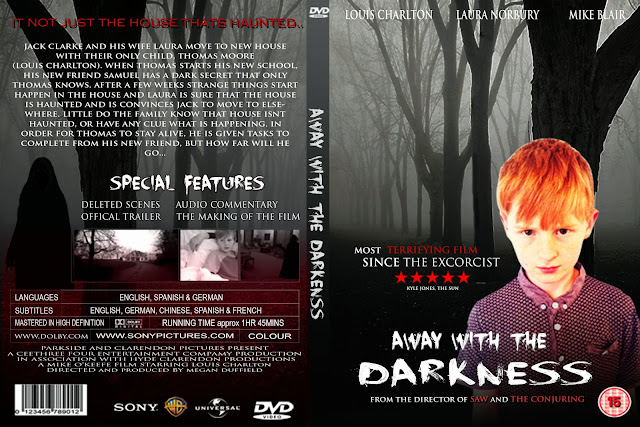This is the completed version of my dvd sleeve and the genre of it is a supernatural horror. I analysed a lot of different dvd sleeves to get ideas about how to create one as i started with just a white background. One of the films i drew inspiration from was from the film 'Insidious'. As the film was sold to lots of different regions, there were lots of different dvd sleeves that was created for the same film. So I took ideas from all of them.
For it to be different than the movie poster, i had to put in more information, To make my dvd sleeve look professional and realistic, I had to create features and use different gradient effects.
To make the background look misty and scary, i used a black gradient effect to make it look darker, on both the front and the back of the sleeve. The bottom of the sleeve had to be darker because the font would have been harder to read otherwise. On the front of the sleeve i used an effect to turn it black and the font was a lot easier to read. On the back of the sleeve i drew a black rectangle over half the page and changed to colour to red. I then used an overlay effect so you could still see a bit of the background. I did this because the credits bar and film companies were easier to see and were really clear, this effect also made the dvd sleeve look quite dark and haunting, which was good as the genre for the film is a supernatural horror.
The hardest and longest part about making the sleeve, was to create the credits bar. I drew different sized rectangles to fit the page and added font to make it look like a real credits bar. It took around 3 hours all together to finish it to a good standard.
I had to keep the same format and images from the original movie poster I created earlier on. The images i kept were the main character and the black figure, and also the main title didn't change, i didn't include the image of the house as i felt it looked to much like the insidious poster, and in my opinion i felt the sleeve looked better without it, and there was no where to put it without it looking too much.
I added a quote from a newspaper and I got ideas of the layout for the movie poster I made and the dvd sleeve from the film 'INSIDIOUS' in order for the sleeve and the poster to stay similar.
To improve my dvd sleeve i think i need to replace the image of the character and upload it again. I think this becasue the image is slightly blurred and i have a noticed a white line around the edge of the image which needs removing. However i am happy with the design of the sleeve, and i think it only needs a few more improvements before it can be completely finished.